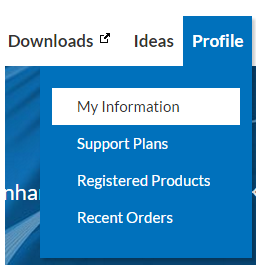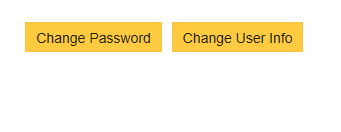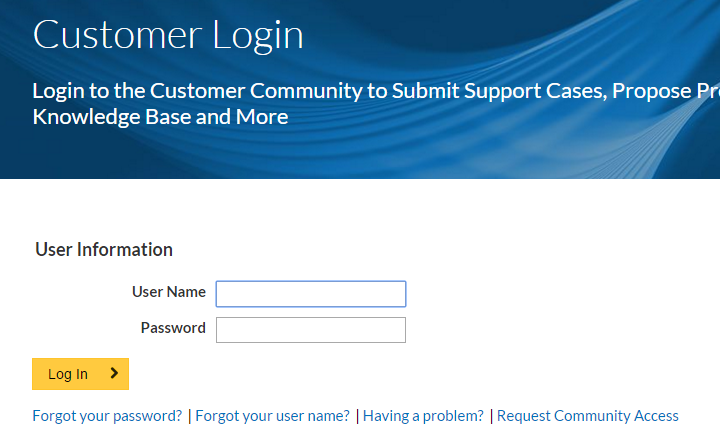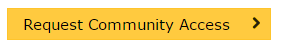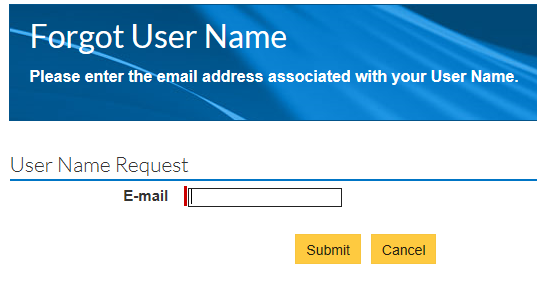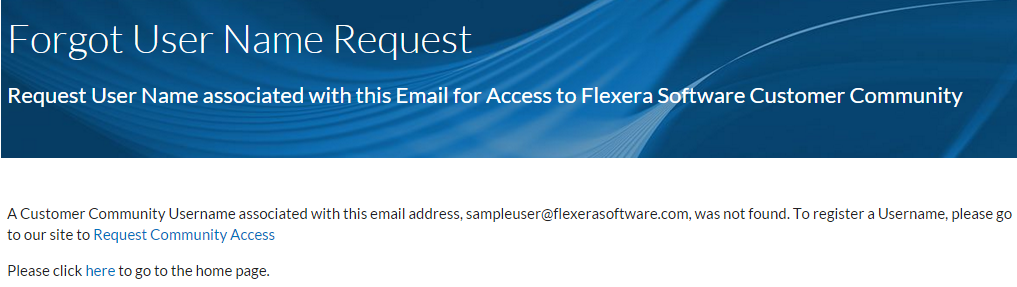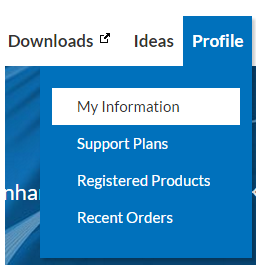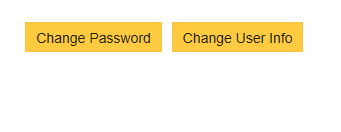If your login was migrated from our previous support site, your new login is [Your Email Address].flexera. After you login, you can choose to change your User Name by going to
Profile->My Information, scrolling down to the bottom of the page and clicking
Change User Info.
-
If you believe to be using the correct Customer Community User Name, please try the Forgot your user name link. Enter your email address and click Submit. This will send you an email with your User Name.
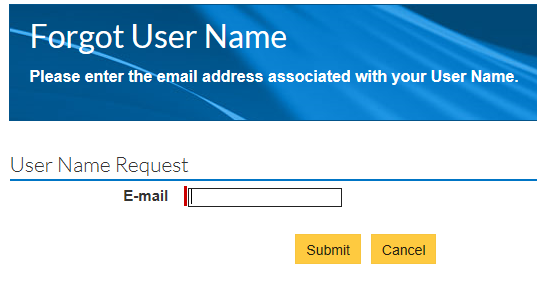
- If after clicking Submit, you receive a message that says your email cannot be found but you know that you have an existing login, please contact Flexera Software Support to verify that your email is up-to-date in our system. If you do not already have an existing login, please click the Request Community Access link in the message.
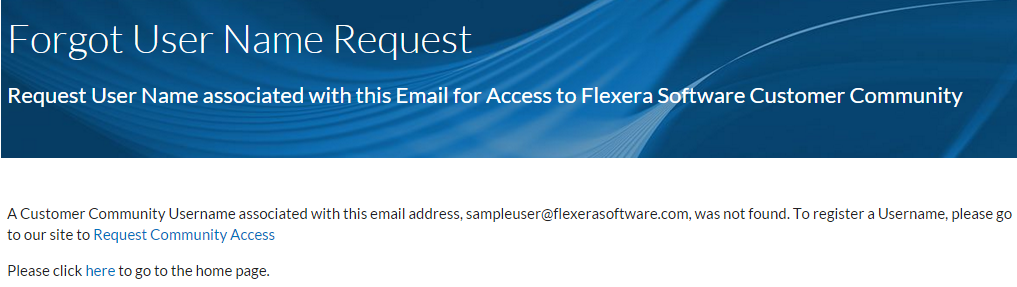
- If you are still unable to login using the User Name provided to you, please try the Forgot your password link. This will send you an email with both your user name and a new password. After you login, you will be prompted to change your password.
- After you login, you can choose to change your User Name by going to Profile->My Information, and then scroll down to the bottom of the page and click Change User Info.